mn create-app --features=rabbitmq,reactor,graalvm example.micronaut.books --build=maven --lang=groovyTable of Contents
RabbitMQ and the Micronaut Framework - Event-Driven Applications
Use RabbitMQ to communicate between your Micronaut applications.
Authors: Iván López
Micronaut Version: 4.10.7
1. Getting Started
In this guide, we will create a Micronaut application written in Groovy.
In this guide, we will create two microservices that will use RabbitMQ to communicate with each other in an asynchronous and decoupled way.
RabbitMQ is an open-source message-broker software that originally implemented the Advanced Message Queuing Protocol (AMQP) and has since been extended with a plug-in architecture to support Streaming Text Oriented Messaging Protocol (STOMP), Message Queuing Telemetry Transport (MQTT), and other protocols.
2. What you will need
To complete this guide, you will need the following:
-
Some time on your hands
-
A decent text editor or IDE (e.g. IntelliJ IDEA)
-
JDK 21 or greater installed with
JAVA_HOMEconfigured appropriately
3. Solution
We recommend that you follow the instructions in the next sections and create the application step by step. However, you can go right to the completed example.
-
Download and unzip the source
4. Writing the application
Let’s describe the microservices you will build through the guide.
-
books- It returns a list of books. It uses a domain consisting of a book name and ISBN. It also publishes a message in RabbitMQ every time a book is accessed. -
analytics- It connects to RabbitMQ to update the analytics for every book (a counter). It also exposes an endpoint to get the analytics.
4.1. Books microservice
Create the books microservice using the Micronaut Command Line Interface or with Micronaut Launch.
If you don’t specify the --build argument, Gradle with the Kotlin DSL is used as the build tool. If you don’t specify the --lang argument, Java is used as the language.If you don’t specify the --test argument, JUnit is used for Java and Kotlin, and Spock is used for Groovy.
|
If you use Micronaut Launch, select Micronaut Application as application type and add the rabbitmq, reactor, and graalvm features.
The previous command creates a directory named books and a Micronaut application inside it with default package example.micronaut.
Create a BookController class to handle incoming HTTP requests into the books microservice:
package example.micronaut
import groovy.transform.CompileStatic
import io.micronaut.http.annotation.Controller
import io.micronaut.http.annotation.Get
@CompileStatic
@Controller('/books') (1)
class BookController {
private final BookService bookService
BookController(BookService bookService) { (2)
this.bookService = bookService
}
@Get (3)
List<Book> listAll() {
return bookService.listAll()
}
@Get('/{isbn}') (4)
Optional<Book> findBook(String isbn) {
return bookService.findByIsbn(isbn)
}
}| 1 | The class is defined as a controller with the @Controller annotation mapped to the path /books. |
| 2 | Inject BookService using constructor injection. |
| 3 | The @Get annotation maps the listAll method to an HTTP GET request on /books. |
| 4 | The @Get annotation maps the findBook method to an HTTP GET request on /books/{isbn}. |
The previous controller responds a List<Book>. Create the Book POJO:
package example.micronaut
import groovy.transform.Canonical
import groovy.transform.CompileStatic
import io.micronaut.serde.annotation.Serdeable
@Canonical
@CompileStatic
@Serdeable
class Book {
String isbn
String name
}To keep this guide simple there is no database persistence, and the list of books is kept in memory in BookService:
package example.micronaut
import groovy.transform.CompileStatic
import jakarta.annotation.PostConstruct
import jakarta.inject.Singleton
@CompileStatic
@Singleton
class BookService {
private final List<Book> bookStore = []
@PostConstruct
void init() {
bookStore << new Book('1491950358', 'Building Microservices')
bookStore << new Book('1680502395', 'Release It!')
bookStore << new Book('0321601912', 'Continuous Delivery')
}
List<Book> listAll() {
return bookStore
}
Optional<Book> findByIsbn(String isbn) {
return Optional.ofNullable(bookStore.find { it.isbn == isbn })
}
}4.2. Analytics microservice
Create the analytics microservice using the Micronaut Command Line Interface or with Micronaut Launch.
mn create-app --features=rabbitmq,graalvm example.micronaut.analytics --build=maven --lang=groovy
If you don’t specify the --build argument, Gradle with the Kotlin DSL is used as the build tool. If you don’t specify the --lang argument, Java is used as the language.If you don’t specify the --test argument, JUnit is used for Java and Kotlin, and Spock is used for Groovy.
|
If you use Micronaut Launch, select Micronaut Application as application type and add the rabbitmq and graalvm features.
To keep this guide simple there is no database persistence, and the books analytics is kept in memory in AnalyticsService:
package example.micronaut
import groovy.transform.CompileStatic
import jakarta.inject.Singleton
import java.util.concurrent.ConcurrentHashMap
@CompileStatic
@Singleton
class AnalyticsService {
private final Map<Book, Long> bookAnalytics = new ConcurrentHashMap<>() (1)
void updateBookAnalytics(Book book) { (2)
bookAnalytics.compute(book, (k, v) -> {
v == null ? 1L : v + 1
})
}
List<BookAnalytics> listAnalytics() { (3)
bookAnalytics.collect { e -> new BookAnalytics(e.key.isbn, e.value) }
}
}| 1 | Keep the books analytics in memory. |
| 2 | Initialize and update the analytics for the book passed as parameter. |
| 3 | Return all the analytics. |
Create the Book POJO used by AnalyticsService:
package example.micronaut
import groovy.transform.Canonical
import groovy.transform.CompileStatic
import io.micronaut.serde.annotation.Serdeable
@Canonical
@CompileStatic
@Serdeable
class Book {
String isbn
String name
}The previous service responds a List<BookAnalytics>. Create the BookAnalytics POJO:
package example.micronaut
import groovy.transform.Canonical
import groovy.transform.CompileStatic
import io.micronaut.serde.annotation.Serdeable
@Canonical
@CompileStatic
@Serdeable
class BookAnalytics {
String bookIsbn
long count
}Write a test:
package example.micronaut
import io.micronaut.test.extensions.spock.annotation.MicronautTest
import spock.lang.Specification
import jakarta.inject.Inject
@MicronautTest (1)
class AnalyticsServiceSpec extends Specification {
@Inject (2)
AnalyticsService analyticsService
void 'test update book analytics and get analytics'() {
given:
Book b1 = new Book('1491950358', 'Building Microservices')
Book b2 = new Book('1680502395', 'Release It!')
when:
analyticsService.updateBookAnalytics b1
analyticsService.updateBookAnalytics b1
analyticsService.updateBookAnalytics b1
analyticsService.updateBookAnalytics b2
List<BookAnalytics> analytics = analyticsService.listAnalytics()
then:
2 == analytics.size()
3 == findBookAnalytics(b1, analytics).count
1 == findBookAnalytics(b2, analytics).count
}
private BookAnalytics findBookAnalytics(Book b, List<BookAnalytics> analytics) {
BookAnalytics bookAnalytics = analytics.find { it.bookIsbn == b.isbn }
if (!bookAnalytics) {
throw new RuntimeException('Book not found')
}
bookAnalytics
}
}| 1 | micronaut-test-junit5 is added automatically to build.gradle (or pom.xml) when creating an application with the CLI. For more information, see the documentation. |
| 2 | Just inject the collaborator and @MicronautTest will take care of everything. |
Create a Controller to expose the analytics:
package example.micronaut
import groovy.transform.CompileStatic
import io.micronaut.http.annotation.Controller
import io.micronaut.http.annotation.Get
@CompileStatic
@Controller('/analytics')
class AnalyticsController {
private final AnalyticsService analyticsService
AnalyticsController(AnalyticsService analyticsService) {
this.analyticsService = analyticsService
}
@Get (1)
List<BookAnalytics> listAnalytics() {
analyticsService.listAnalytics()
}
}| 1 | Just expose the analytics. |
|
The application doesn’t expose the method |
To run the tests:
./mvnw testModify the Application class to use dev as a default environment:
The Micronaut framework supports the concept of one or many default environments. A default environment is one that is only applied if no other environments are explicitly specified or deduced.
package example.micronaut
import groovy.transform.CompileStatic
import io.micronaut.runtime.Micronaut
import static io.micronaut.context.env.Environment.DEVELOPMENT
@CompileStatic
class Application {
static void main(String[] args) {
Micronaut.build(args)
.mainClass(Application)
.defaultEnvironments(DEVELOPMENT)
.start()
}
}Create src/main/resources/application-dev.properties. The Micronaut framework applies this configuration file only for the dev environment.
(1)
micronaut.server.port=8081| 1 | Start the analytics microservice on port 8081. |
5. Test Resources
When the application is started locally — either under test or by running the application — resolution of the rabbitmq.uri property is detected and the Test Resources service will start a local RabbitMQ docker container, and inject the properties required to use this as the message broker.
When running under production, you should replace this property with the location of your production message broker via an environment variable.
RABBITMQ_URI=amqp://production-server:5672For more information, see the RabbitMQ section of the Test Resources documentation.
6. Running the application
Run the books microservice:
./mvnw mn:run16:35:55.614 [main] INFO io.micronaut.runtime.Micronaut - Startup completed in 576ms. Server Running: http://localhost:8080Run analytics microservice:
./mvnw mn:run16:35:55.614 [main] INFO io.micronaut.runtime.Micronaut - Startup completed in 623ms. Server Running: http://localhost:8081You can run curl commands to test the application:
curl http://localhost:8080/books[{"isbn":"1491950358","name":"Building Microservices"},{"isbn":"1680502395","name":"Release It!"},{"isbn":"0321601912","name":"Continuous Delivery"}]curl http://localhost:8080/books/1491950358{"isbn":"1491950358","name":"Building Microservices"}curl http://localhost:8081/analytics[]Please note that getting the analytics returns an empty list because the applications are not communicating to each other (yet).
6.1. Books microservice
Via Test Resources the Micronaut application will connect to a RabbitMQ instance running inside Docker so it is not necessary to add anything to application.properties.
In case you want to change the configuration, add the following:
rabbitmq.uri=amqp://rabbitmq-server:56726.1.1. Create RabbitMQ exchange, queue and binding
Before being able to send and receive messages using RabbitMQ it is necessary to define the exchange, queue and binding. One option is create them directly in the RabbitMQ Admin UI available on port 15672.
Use guest for both username and password.
|
Another option is to create them programmatically.
Create the class ChannelPoolListener:
package example.micronaut
import com.rabbitmq.client.BuiltinExchangeType
import com.rabbitmq.client.Channel
import groovy.transform.CompileStatic
import io.micronaut.rabbitmq.connect.ChannelInitializer
import jakarta.inject.Singleton
@CompileStatic
@Singleton
class ChannelPoolListener extends ChannelInitializer {
@Override
void initialize(Channel channel, String name) throws IOException {
channel.exchangeDeclare('micronaut', BuiltinExchangeType.DIRECT, true) (1)
channel.queueDeclare('analytics', true, false, false, null) (2)
channel.queueBind('analytics', 'micronaut', 'analytics') (3)
}
}| 1 | Define an exchange named micronaut. From the producer point of view everything is sent to the exchange with the appropriate routing key |
| 2 | Define a queue named analytics. The consumer will listen for messages in that queue. |
| 3 | Define a binding between the exchange and the queue using the routing key analytics. |
6.1.2. Create RabbitMQ client (producer)
Let’s create an interface to send messages to RabbitMQ. The Micronaut framework will implement the interface at compilation time:
package example.micronaut
import io.micronaut.rabbitmq.annotation.Binding
import io.micronaut.rabbitmq.annotation.RabbitClient
@RabbitClient('micronaut') (1)
interface AnalyticsClient {
@Binding('analytics') (2)
void updateAnalytics(Book book) (3)
}| 1 | Set the exchange used to send the messages. |
| 2 | Set the routing key. |
| 3 | Send the Book POJO. The Micronaut framework will automatically convert it to JSON before sending it. |
6.1.3. Send Analytics information automatically
Sending a message to RabbitMQ is as simple as injecting AnalyticsClient and calling updateAnalytics method. The goal
is to do it automatically every time a book is returned, i.e., every time there is a call to http://localhost:8080/books/{isbn}.
To achieve this we will create an Http Server Filter.
Create the AnalyticsFilter class:
package example.micronaut
import io.micronaut.http.HttpRequest
import io.micronaut.http.MutableHttpResponse
import io.micronaut.http.annotation.Filter
import io.micronaut.http.filter.HttpServerFilter
import io.micronaut.http.filter.ServerFilterChain
import reactor.core.publisher.Flux
import reactor.core.publisher.Mono
import org.reactivestreams.Publisher
@Filter('/books/?*') (1)
class AnalyticsFilter implements HttpServerFilter { (2)
private final AnalyticsClient analyticsClient (3)
AnalyticsFilter(AnalyticsClient analyticsClient) { (3)
this.analyticsClient = analyticsClient
}
@Override
Publisher<MutableHttpResponse<?>> doFilter(HttpRequest<?> request, ServerFilterChain chain) { (4)
return Flux
.from(chain.proceed(request)) (5)
.flatMap(response ->
Mono.fromCallable(() -> {
Optional<Book> book = response.getBody(Book) (6)
book.ifPresent(analyticsClient::updateAnalytics) (7)
return response
})
)
}
}| 1 | Annotate the class with @Filter and define the ANT Matcher pattern to intercept all the calls to the desired URI. |
| 2 | The class needs to implement HttpServerFilter. |
| 3 | Constructor injection for RabbitMQ AnalyticsClient. |
| 4 | Override doFilter method. |
| 5 | Execute the request. This will call the controller action. |
| 6 | Get the response from the controller and return the body as a Book. |
| 7 | If the book is found, use RabbitMQ client to send a message. |
6.2. Analytics microservice
6.2.1. Create RabbitMQ exchange, queue and binding
As we already did in Books Microservice, let’s create the class ChannelPoolListener to define the exchange, queue
and binding:
package example.micronaut
import com.rabbitmq.client.BuiltinExchangeType
import com.rabbitmq.client.Channel
import groovy.transform.CompileStatic
import io.micronaut.rabbitmq.connect.ChannelInitializer
import jakarta.inject.Singleton
@CompileStatic
@Singleton
class ChannelPoolListener extends ChannelInitializer {
@Override
void initialize(Channel channel, String name) throws IOException {
channel.exchangeDeclare('micronaut', BuiltinExchangeType.DIRECT, true) (1)
channel.queueDeclare('analytics', true, false, false, null) (2)
channel.queueBind('analytics', 'micronaut', 'analytics') (3)
}
}| Instead of copy-paste the class in every project it would be better to create a new Gradle (or Maven) module and share it among all the microservices. |
6.2.2. Create RabbitMQ consumer
Create a new class to act as a consumer of the messages sent to RabbitMQ by the Books Microservice. The Micronaut framework will
implement the consumer at compile time. Create AnalyticsListener:
package example.micronaut
import groovy.transform.CompileStatic
import io.micronaut.rabbitmq.annotation.Queue
import io.micronaut.rabbitmq.annotation.RabbitListener
import io.micronaut.context.annotation.Requires
import io.micronaut.context.env.Environment
@CompileStatic
@Requires(notEnv = Environment.TEST) (1)
@RabbitListener
class AnalyticsListener {
private final AnalyticsService analyticsService (3)
AnalyticsListener(AnalyticsService analyticsService) { (3)
this.analyticsService = analyticsService
}
@Queue('analytics') (4)
void updateAnalytics(Book book) {
analyticsService.updateBookAnalytics(book) (5)
}
}| 1 | Do not load this bean for the test environment. This enable us to run the tests without having a RabbitMQ instance running. |
| 2 | Annotate the class with @RabbitListener to indicate that this bean will consume messages from RabbitMQ. |
| 3 | Constructor injection for AnalyticsService. |
| 4 | Annotate the method with @Queue. This listener will listen to messages in analytics queue. |
| 5 | Call the previously created method to update the analytics for the book. |
6.3. Running the application
Run books microservice:
./mvnw mn:run16:35:55.614 [main] INFO io.micronaut.runtime.Micronaut - Startup completed in 576ms. Server Running: http://localhost:8080Execute a curl request to get one book:
curl http://localhost:8080/books/1491950358{"isbn":"1491950358","name":"Building Microservices"}Open RabbitMQ Admin UI on http://localhost:15672 and use guest for both username and password. Select queues and
analytics queue. You can see that there is a message in the queue.
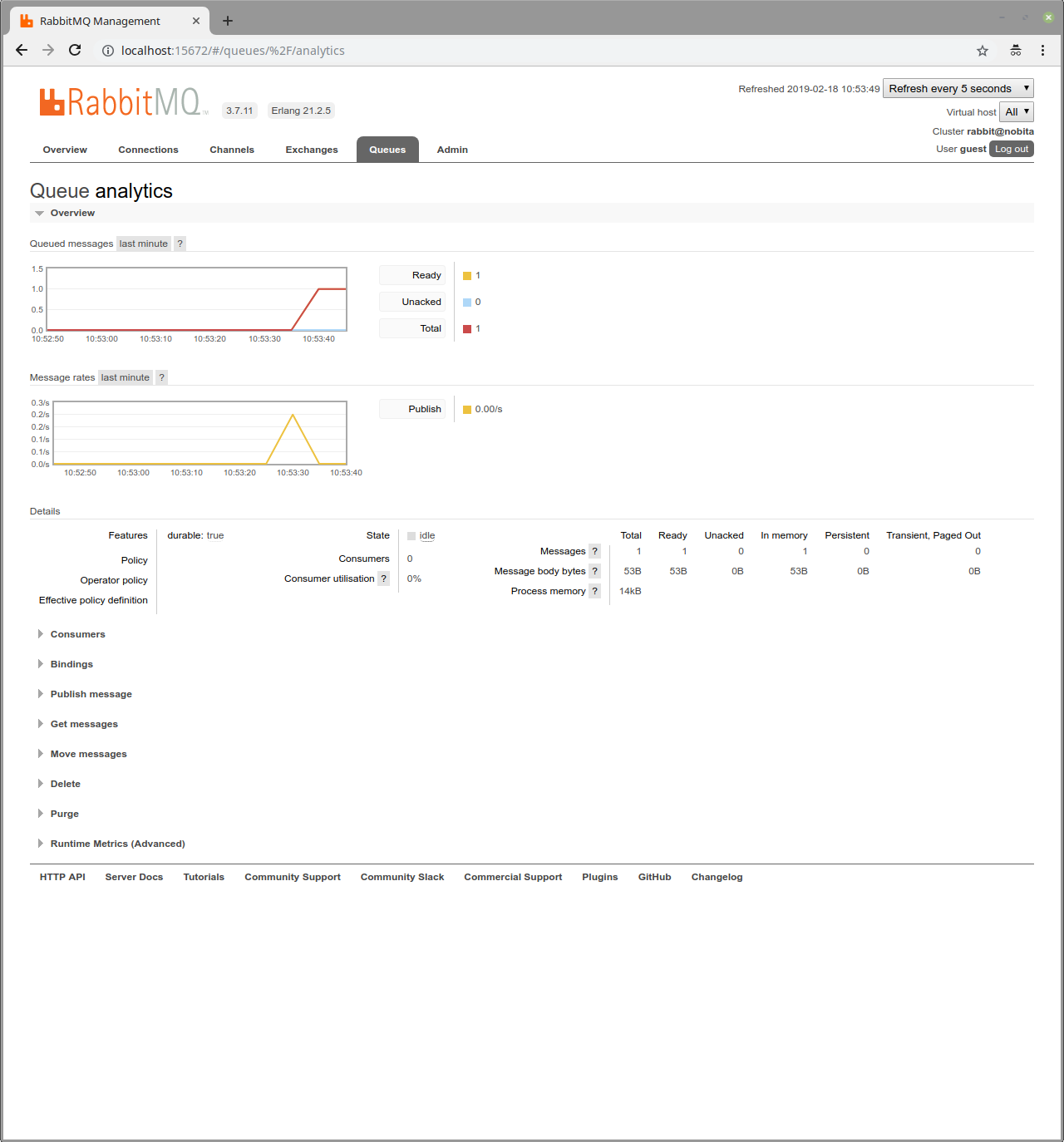
Expand the "Get messages" option and get one message. You can see all the information: exchange, routing key, and the
`payload serialized to JSON:
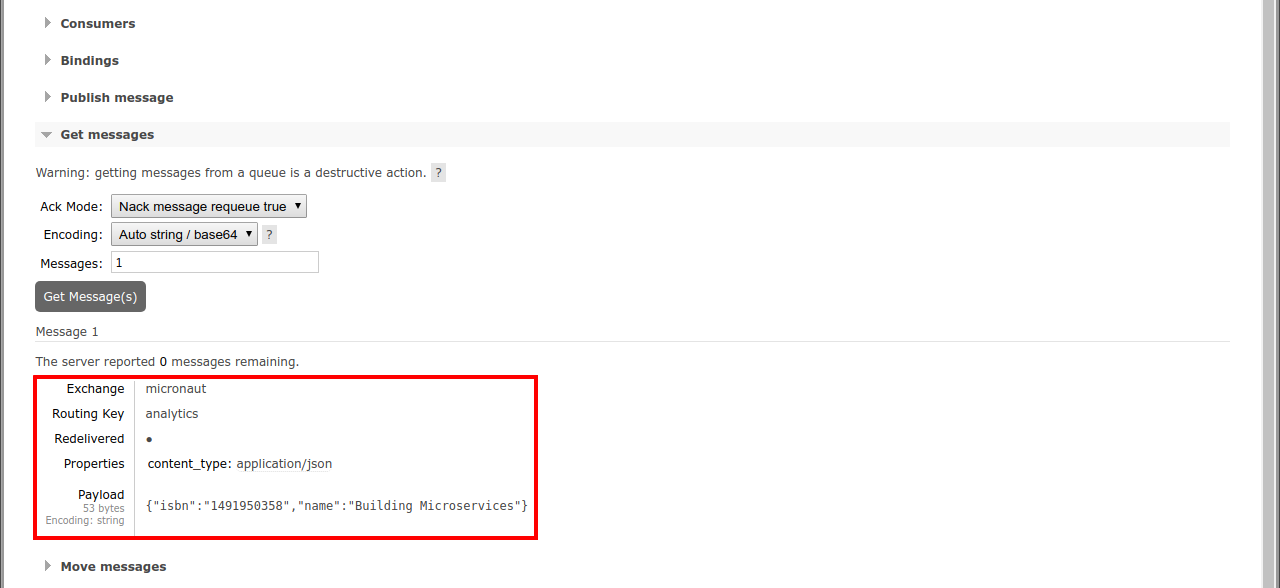
Run analytics microservice:
./mvnw mn:run16:35:55.614 [main] INFO io.micronaut.runtime.Micronaut - Startup completed in 623ms. Server Running: http://localhost:8081The application will consume and process the message automatically after the startup. Go to RabbitMQ Admin UI and check that the message has been consumed:
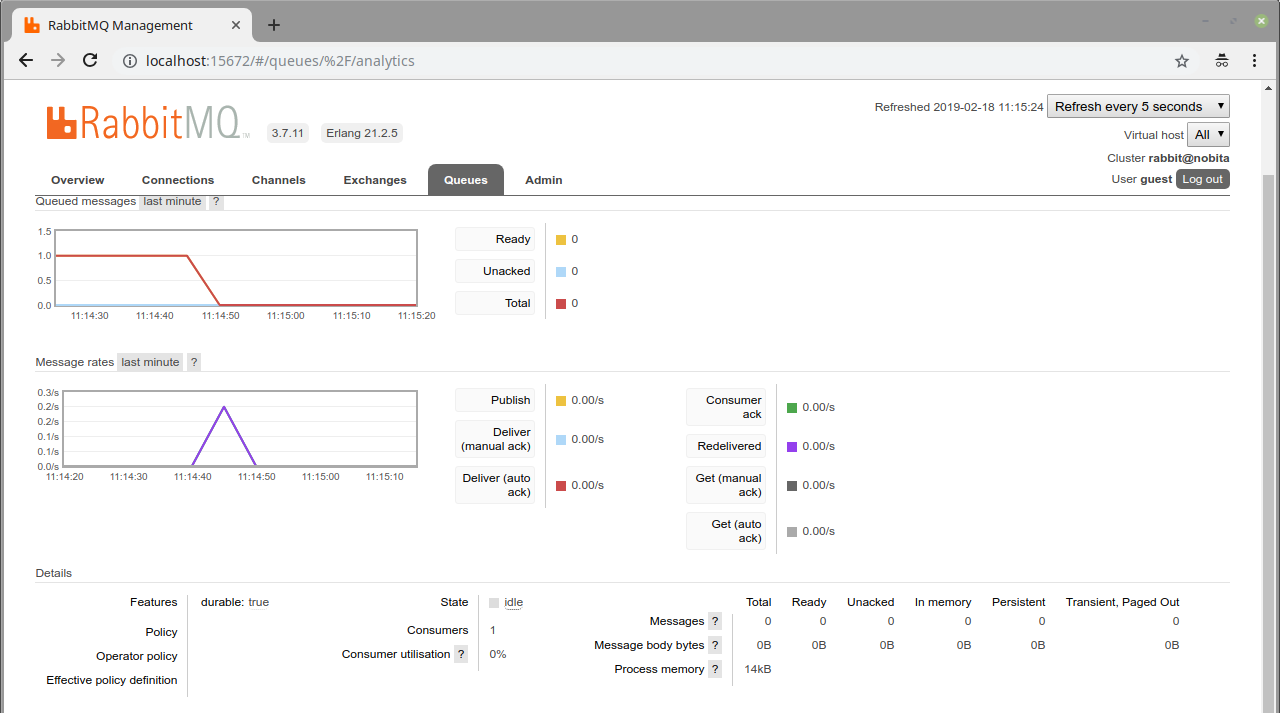
Now, run a curl to get the analytics:
curl http://localhost:8081/analytics[{"bookIsbn":"1491950358","count":1}]7. Next Steps
Read more about RabbitMQ support in the Micronaut framework.
8. License
| All guides are released with an Apache license 2.0 license for the code and a Creative Commons Attribution 4.0 license for the writing and media (images…). |