mn create-app example.micronaut.micronautguide \
--features=validation,views-thymeleaf \
--build=gradle \
--lang=java \
--test=junitServing static resources in a Micronaut Framework application
Learn how to expose static resources such as CSS or images in a Micronaut Framework application.
Authors: Tim Yates
Micronaut Version: 4.10.7
1. Getting Started
In this guide, we will create a Micronaut application written in Java.
2. What you will need
To complete this guide, you will need the following:
-
Some time on your hands
-
A decent text editor or IDE (e.g. IntelliJ IDEA)
-
JDK 21 or greater installed with
JAVA_HOMEconfigured appropriately
3. Solution
We recommend that you follow the instructions in the next sections and create the application step by step. However, you can go right to the completed example.
-
Download and unzip the source
4. Writing the Application
Create an application using the Micronaut Command Line Interface or with Micronaut Launch.
If you don’t specify the --build argument, Gradle with the Kotlin DSL is used as the build tool. If you don’t specify the --lang argument, Java is used as the language.If you don’t specify the --test argument, JUnit is used for Java and Kotlin, and Spock is used for Groovy.
|
The previous command creates a Micronaut application with the default package example.micronaut in a directory named micronautguide.
If you use Micronaut Launch, select Micronaut Application as application type and add validation, and views-thymeleaf features.
| If you have an existing Micronaut application and want to add the functionality described here, you can view the dependency and configuration changes from the specified features, and apply those changes to your application. |
5. Views
To use the Thymeleaf Java template engine to render views in a Micronaut application, add the following dependency on your classpath.
implementation("io.micronaut.views:micronaut-views-thymeleaf")5.1. Thymeleaf template
Create a Thymeleaf template in src/main/resources/views/index.html:
<!DOCTYPE html>
<html lang="en" xmlns:th="http://www.thymeleaf.org">
<head>
<title>A hearty welcome!</title>
<meta charset="utf-8">
<meta name="viewport" content="width=device-width, initial-scale=1">
<link rel="stylesheet" href="/css/style.css"> (1)
</head>
<body>
<section>
<img width="253" height="200" src="/images/micronaut_stacked_black.png" alt="Micronaut Framework logo"> (2)
<h1 th:text="${message}"></h1> (3)
</section>
</body>
</html>| 1 | Include the CSS file from our static assets |
| 2 | Include a PNG from our static assets |
| 3 | Use the th:text attribute to set the element’s text |
6. Message service
Create an interface which describes our message service.
package example.micronaut;
import io.micronaut.core.annotation.NonNull;
import jakarta.validation.constraints.NotBlank;
interface MessageService {
String sayHello(@NonNull @NotBlank String name);
}And then create a default implementation of the service.
package example.micronaut;
import io.micronaut.core.annotation.NonNull;
import jakarta.inject.Singleton;
import jakarta.validation.constraints.NotBlank;
@Singleton (1)
class MyMessageService implements MessageService {
@Override
public String sayHello(@NonNull @NotBlank String name) {
return "Hello %s!".formatted(name);
}
}| 1 | Use jakarta.inject.Singleton to designate a class as a singleton. |
7. Controller
Create a controller that takes a name and generates our templated HTML page.
package example.micronaut;
import io.micronaut.core.annotation.NonNull;
import io.micronaut.http.annotation.Controller;
import io.micronaut.http.annotation.Get;
import io.micronaut.views.View;
import jakarta.validation.constraints.NotBlank;
import java.util.Map;
import static io.micronaut.http.MediaType.TEXT_HTML;
@Controller (1)
class MainController {
private final MessageService messageService;
public MainController(MessageService messageService) { (2)
this.messageService = messageService;
}
@View("index.html") (3)
@Get(value = "/hello/{name}", produces = TEXT_HTML) (4)
Map<String, String> index(@NonNull @NotBlank String name) { (5)
return Map.of("message", messageService.sayHello(name));
}
}| 1 | The class is defined as a controller with the @Controller annotation mapped to the path /. |
| 2 | Injection for MessageService. |
| 3 | Use View annotation to specify which template to use to render the response. |
| 4 | The @Get annotation maps the sayHello method to an HTTP GET request on /hello/{name}. |
| 5 | Use jakarta.validation.constraints Constraints to ensure the data matches your expectations. |
8. Assets
Then create a static CSS file in src/main/resources/static/css/style.css:
html, body {
margin: 0;
padding: 0.5em;
background: #eee;
font-family: sans-serif;
color: #333;
}
section {
display: flex;
flex-direction: column;
text-align: center;
justify-content: left;
width: fit-content;
}
section h1 {
margin: 0;
padding: 0.5em;
font-size: 1.5em;
font-variant: small-caps;
}And a static PNG file in src/main/resources/static/images/micronaut_stacked_black.png:
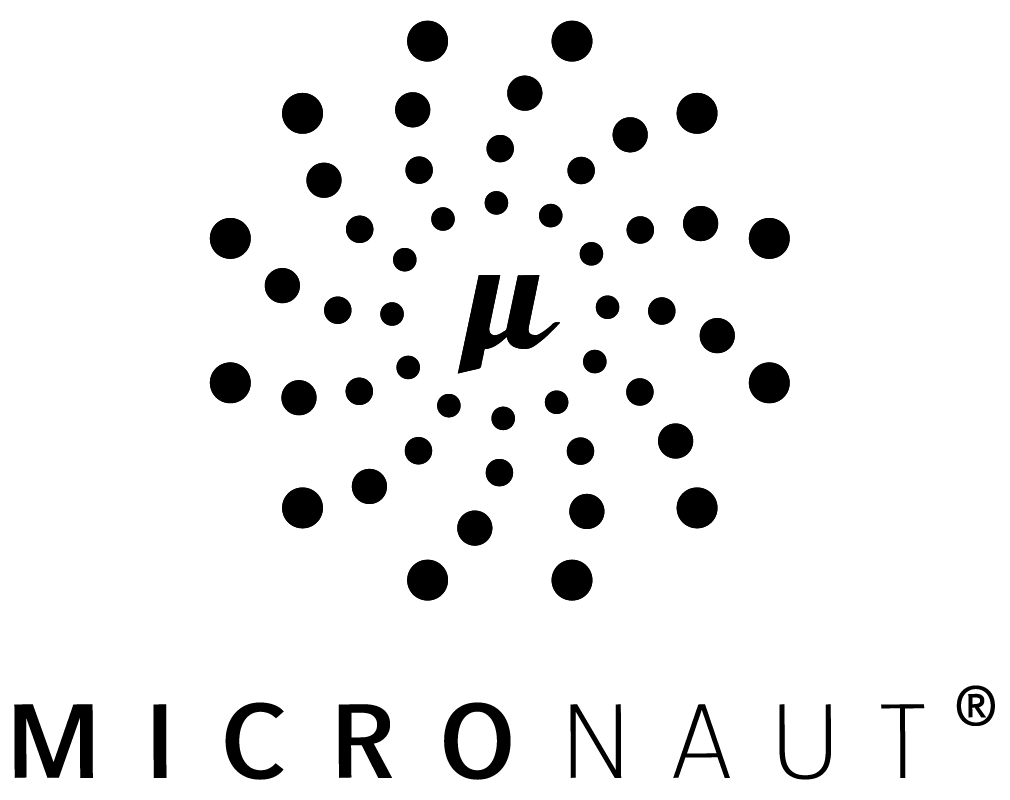
8.1. Configuration
We can then add a static-mapping to our application.properties so that any missing requests are attempted to be resolved from the static assets.
First configure a route /css/*.css to map any routes matching that pattern to be mapped to the static/css resources.
micronaut.router.static-resources.css.mapping=/css/*.css
micronaut.router.static-resources.css.paths=classpath\:static/css-
The first line matches any request to the server that does not match a controller route.
-
The second line defines that the classpath inside a root static directory should be searched for the resource.
This means that a request to /css/style.css will be resolved to src/main/resources/static/css/style.css (if that resource exists and there is no matching controller path).
And then configure a route /images/** to be mapped to the static/images resources.
We use a wildcard here as images may have different file extensions.
micronaut.router.static-resources.images.mapping=/images/**
micronaut.router.static-resources.images.paths=classpath\:static/imagesThis means that a request to /images/some/image.png will be resolved to src/main/resources/static/images/some/image.png (if that resource exists and there is no matching controller path).
8.2. A note on wildcard mappings
The framework searches for every request a controller route; if not found, it searches for a static resource. In the above configuration, we could have used a single wildcard mapping for all assets similar to:
micronaut.router.static-resources.assets.mapping=/**
micronaut.router.static-resources.assets.paths=classpath\:staticHowever, searching for a static resource in every request is a waste.
We know specific paths (e.g., /bogus) will not match any resource.
Therefore, as we only want to search for static resources for paths starting with /css or /images, we can limit our static resource mappings to these paths.
9. Testing
Create a test that verifies the MessageService is working as expected.
package example.micronaut;
import io.micronaut.test.extensions.junit5.annotation.MicronautTest;
import jakarta.inject.Inject;
import jakarta.validation.ConstraintViolationException;
import org.junit.jupiter.api.Test;
import static org.junit.jupiter.api.Assertions.assertEquals;
import static org.junit.jupiter.api.Assertions.assertThrows;
@MicronautTest(startApplication = false) (1)
class MessageServiceTest {
@Inject
MessageService service; (2)
@Test
void testItWorks() {
assertEquals("Hello Tim!", service.sayHello("Tim"));
}
@Test
void testValidationWithNull() {
ConstraintViolationException exception = assertThrows(ConstraintViolationException.class, () -> service.sayHello(null));
assertEquals(1, exception.getConstraintViolations().size());
assertEquals("sayHello.name: must not be blank", exception.getLocalizedMessage());
}
@Test
void testValidationWithBlank() {
ConstraintViolationException exception = assertThrows(ConstraintViolationException.class, () -> service.sayHello(" "));
assertEquals(1, exception.getConstraintViolations().size());
assertEquals("sayHello.name: must not be blank", exception.getMessage());
}
}| 1 | Annotate the class with @MicronautTest so the Micronaut framework will initialize the application context and the embedded server. More info. |
| 2 | Inject the MessageService bean. |
And another that verifies the generated HTML contains the expected text.
package example.micronaut;
import io.micronaut.http.client.HttpClient;
import io.micronaut.http.client.annotation.Client;
import io.micronaut.test.extensions.junit5.annotation.MicronautTest;
import jakarta.inject.Inject;
import org.junit.jupiter.api.Test;
import static org.junit.jupiter.api.Assertions.assertTrue;
@MicronautTest (1)
class MainControllerTest {
@Inject
@Client("/hello") (2)
HttpClient client;
@Test
void testItWorks() {
String html = client.toBlocking().retrieve("/Tim", String.class);
assertTrue(html.contains("""
<h1>Hello Tim!</h1>"""));
}
}| 1 | Annotate the class with @MicronautTest so the Micronaut framework will initialize the application context and the embedded server. More info. |
| 2 | Inject the HttpClient bean and point it to the embedded server. |
And another that verifies the static resources are returned on the expected URLs.
package example.micronaut;
import io.micronaut.http.client.HttpClient;
import io.micronaut.http.client.annotation.Client;
import io.micronaut.test.extensions.junit5.annotation.MicronautTest;
import org.junit.jupiter.api.Test;
import java.io.IOException;
import static org.junit.jupiter.api.Assertions.assertEquals;
import static org.junit.jupiter.api.Assertions.assertTrue;
@MicronautTest (1)
class StaticResourceTest {
@Test
void stylesheetExists(@Client("/css") HttpClient client) { (2)
String css = client.toBlocking().retrieve("/style.css", String.class);
assertTrue(css.contains("""
html, body {"""));
}
@Test
void imageExists(@Client("/images") HttpClient client) throws IOException { (2)
byte[] image = client.toBlocking().retrieve("/micronaut_stacked_black.png", byte[].class);
int expectedLength = StaticResourceTest.class
.getResourceAsStream("/static/images/micronaut_stacked_black.png")
.readAllBytes().length;
assertEquals(expectedLength, image.length);
}
}| 1 | Annotate the class with @MicronautTest so the Micronaut framework will initialize the application context and the embedded server. More info. |
| 2 | Inject the HttpClient bean and point it to the embedded server. |
10. Testing the Application
To run the tests:
./gradlew testThen open build/reports/tests/test/index.html in a browser to see the results.
11. Running the Application
To run the application, use the ./gradlew run command, which starts the application on port 8080.
Visit http://localhost:8080/hello/Micronaut and the browser displays our templated HTML page with styling and an image.
12. Next Steps
Explore more features with Micronaut Guides.
Learn more about static resources in the Micronaut Framework.
View other guides tagged with static-resources.
13. Help with the Micronaut Framework
The Micronaut Foundation sponsored the creation of this Guide. A variety of consulting and support services are available.
14. License
| All guides are released with an Apache license 2.0 license for the code and a Creative Commons Attribution 4.0 license for the writing and media (images…). |